Excel to Word
You can select, copy, and paste to put Excel data into a Word document, but this piece of VBA automates to process.VBAExpress.com
See all Topics
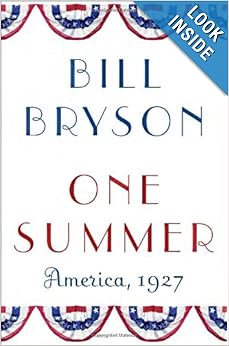
”Celebrating its 20th Anniversary in 2016, the AIM DocFinder was the only online physician directory of its kind when it was launched in 1996. The DocFinder is still recognized for its easy to use search engine. DocFinder remains the only combined database of all licensing jurisdictions that has its direct source of data from and controlled by state licensing boards and remains free of charge to the public.”
”Have you ever wondered where the Display Settings icon or Network Connections folder went in the Control Panel’s Classic View? For that matter, why can’t you search for them using the start menu search? Because they are prohibited from loading in the registry - that’s why.”
"The subs will send a newly created workbook with just the visible cells in the selection or range.
The cells will be PasteSpecial as values in the workbook you send.
It saves the workbook before mailing it with a date/time stamp.
After the file is sent, the workbook will be deleted from your hard disk."RondeBruin.nl
"One of the findings mentioned in the article: it is more difficult to process information if it is coming at you both verbally and in written form at the same time."PresentationZen.com
"Solucija offers a selection of some of the most popular web templates available today. Whether you're looking for a free web template, premium one, or an inspiration - you'll find it here. All our templates are hand coded, standards compliant and can be easily used as a standalone templates or in combination with CMS to create a fully dynamic site."
"SIE is an electronic journal devoted to the publication of quality refereed articles concerned with studies of the role that spreadsheets can play in education. Our aim is to provide a focus for advances in our understanding of the role that spreadsheets can play in constructivist educational contexts.
Spreadsheets in Education (eJSiE) is a free facility for authors to publish suitable, peer reviewed articles and for anyone to view and download articles."
"The Package Solution Wizard provides a simple way to bundle and deploy Office Access 2007-13 database applications. The wizard guides you through the steps that are required to bundle stand-alone Access 2007-13 applications into deployment packages. You can use the Package Solution Wizard to include the Access 2007-13 Runtime in your packages and to create shortcuts that start the appropriate Access file. The output of the Package Solution Wizard is a Windows Installer (.msi) Setup file that guides users through the installation of your Access application."