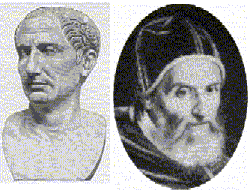Collections of suggestions
Under the belief that more information leads to more understanding, here is a site that may help you round the corners of web design and function. Besides CSS templates there are PHP code nibblets.
In 2003 artypapers was created by R. Marie Cox as a springboard for ideas and a working space of technical implementation -- a place to test and build an extendable collection of core classes (alliteration!) that acts as an application framework for a diverse set of projects and applications.
artypapers.com
Also:
Links and Discussion About the Best CSS Resources Available on the Web.
CSS Help Pile
See all Topics