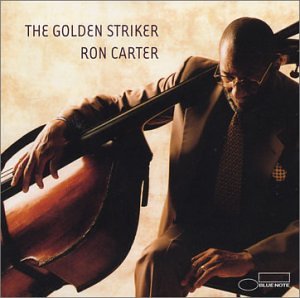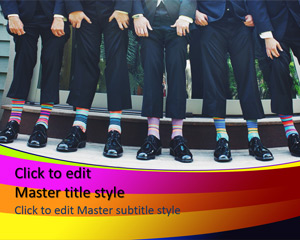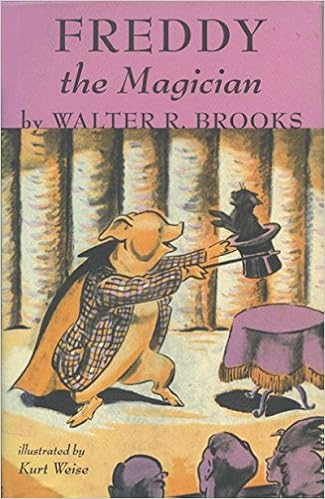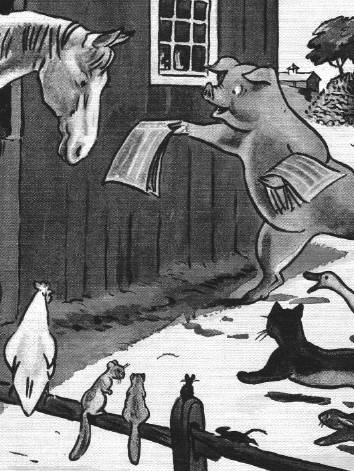Excel!
You could tell when Lotus was being taught by the instructor's chants of the multiple keystrokes. "Slash, F, Down arrow, Return, Slash, . . ."
"Another feature that illustrates 1-2-3's human-engineering design is its jargon-free prompts, explanatory messages, and fail-safe mechanisms.
Suppose I want to delete a spreadsheet file. When I type "/F", I get a menu of possible file actions, the first of which is in inverse video. I can execute any action by either moving the inverse video cursor to that action name and hitting the Return key or hitting the key that is the first letter of the action name.
If I hit the right-arrow key until the action name "Delete" is in inverse video, I get an explanatory note immediately below the command line that says, "Delete a worksheet, print, or graph file" ("worksheet" is Lotus's name for a spreadsheet).
That's what I want to do, so I conveniently hit Return. The inverse video cursor is already positioned on the option I want, "Worksheet", so I hit Return again. 1-2-3 now reads the current disk and gives me a menu of all the spreadsheet files by name.
I then move the inverse video cursor to the spreadsheet I want to delete and hit Return again (there's no need to type the file name - just point to it). 1-2-3 displays two options, "No" and "Yes", with the cursor on the "No" option and an explanatory note, "Do not delete the file". By moving the cursor onto the word "Yes" (which includes the note "Delete the file") and pressing Return, I can delete the spreadsheet file.
Wouldn't you like a piece of software that does all that for you?"
First Lotus 1-2-3 Review
Lotus was another application that missed the Windows train.

Here is a video discussing the spreadsheets about twenty years ago:
"Excel now dominates the spreadsheet world, but once upon a time there was actual competition among spreadsheet products. This program looks at Quattro 1.0, Allways 1.0, Lotus 1-2-3 3.0, Ashton-Tate's Full Impact, and Excel 2.1. Guests include Gary Kildall, Jan Lewis, and Jared Taylor of PC Magazine. Originally broadcast in 1988."
Spreadsheet Wars
One of the problems expressed in this program, was that you needed to run Excel on a 286 or 386 machine.
Wikipedia.com:
"The rise of Microsoft Windows in the personal computer market was accompanied by the rise in Microsoft's competing spreadsheet, Excel, and it gradually usurped the position of 1-2-3. Being loyal to OS/2, Lotus was slow to embrace Windows. Additionally, several versions of 1-2-3 were available concurrently, each with different set of functionality and slightly different interface."
Lotus 1-2-3
Here is the original PC spreadsheet program. You can download it, play with it, and then run back to Excel.
VisiCalc.exe
VisiCalc: Information from its creators, Dan Bricklin and Bob Frankston
See all Topics