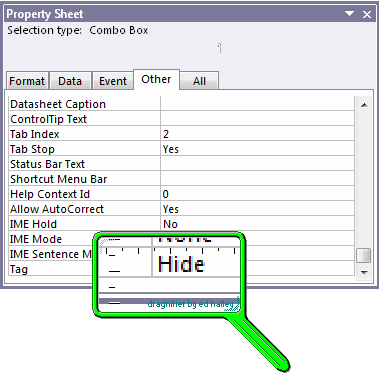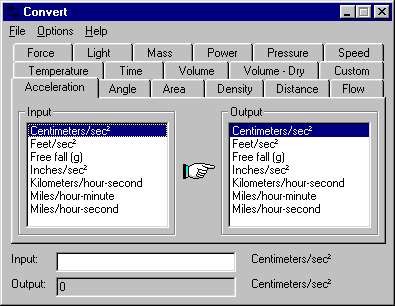Presentation alternative
Google Docs now has a presentation element.
You can create documents, spreadsheets and presentations online.
They're a bit restricted and simplex at this point, but you can also import files and convert them for sharing or publication.
Google Docs
Review of Google presentation
See all Topics