Avoid the warning
"A program is trying to automatically send e-mail on your behalf. Do you want to allow this?"
or:
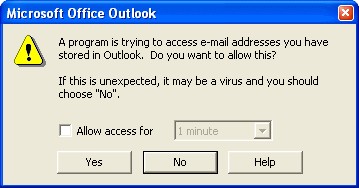
This is the result of a security update in Outlook 2000+.
Here's how to get out of the problem:
Express ClickYes
. . ."a tiny program that sits in the taskbar and clicks the Yes button on behalf of you, when Outlook's Security Guard opens prompt dialog saying that a program is trying to send an email with Outlook or access its address book. You can suspend/resume it by double-clicking its taskbar icon. Developers can automate its behavior by sending special messages."
Also see:
Automation Security from Slipstick.com
Outlook Email Security
Administrative Options for the Outlook E-mail Security Update
See all Topics
No comments:
Post a Comment