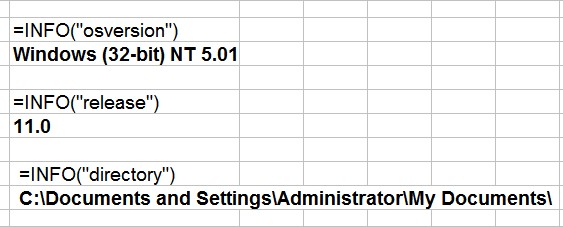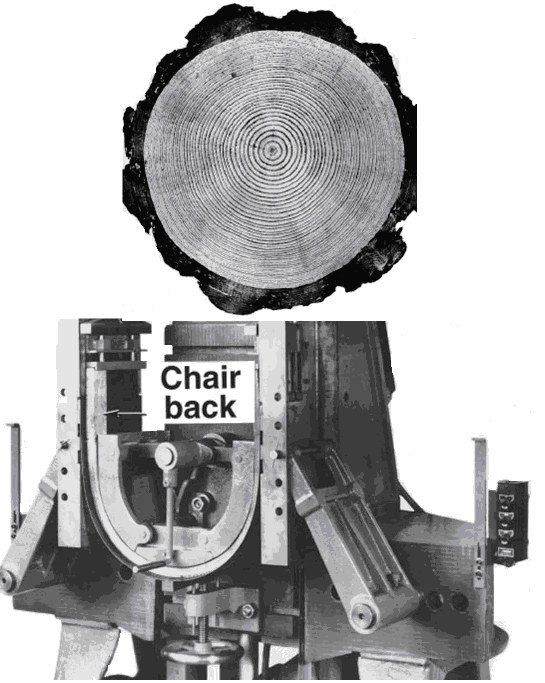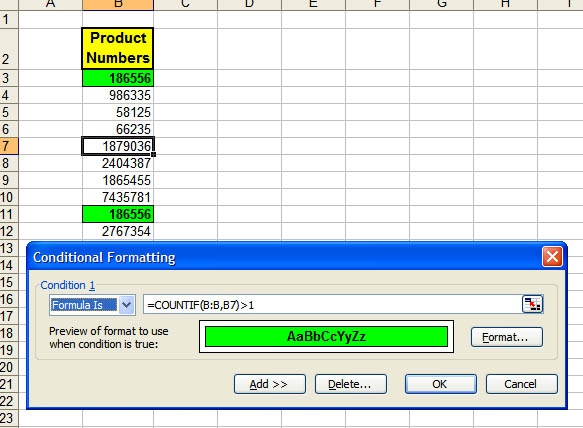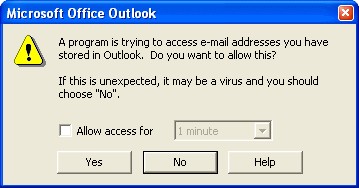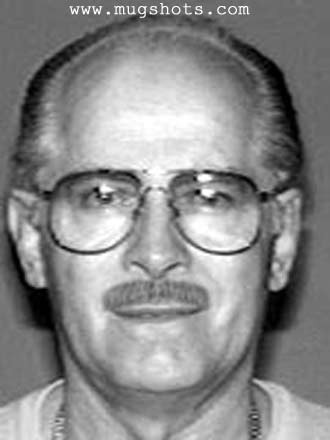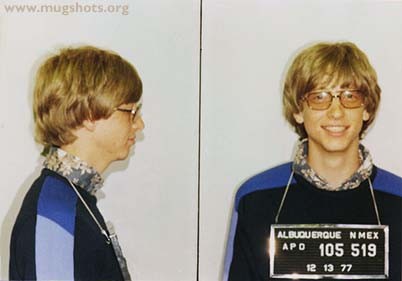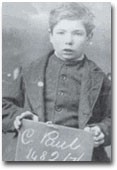Highlight entries
Conditional formatting can be set up by selecting the whole range, or for the first cell in the range and then copy down that conditional format. I find it is usually just as easy to select the whole range to start with. The formula will adjust itself.
In this example, cell
B2 has a heading of
Product Numbers.
Select cell
B3 (
or the entire targeted range) and from the menu.
Select
Format > Conditional Formatting.
The
Conditional Formatting dialog opens with the initial dropdown saying
"
Cell Value Is".
Click the arrow next to this, and choose
"
Formula Is".
After selecting "
Formula Is", the dialog box changes appearance.
Instead of boxes for "
Between x and y", there is now a single formula box.
You can type in any formula as long as that formula will evaluate to TRUE or FALSE.
The formula to type in the box is
=COUNTIF(B:B,B3)>1
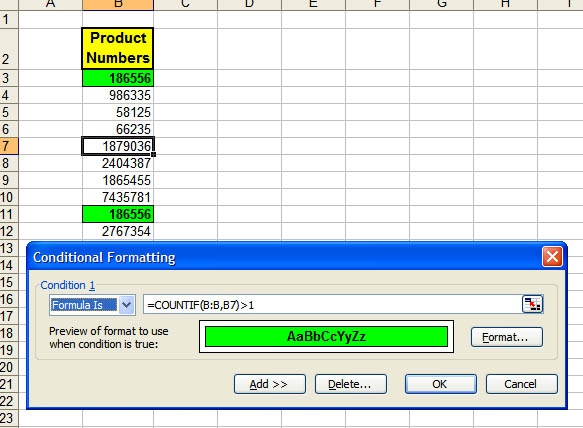
This says, "look through the entire range of column
B.
Count how many cells in that range are the same value as what is in
B3."
(
In the graphic, B7 is the Active cell.)
That same comparison will be made in every cell that contains the conditional formatting.
(If your data is in column E and you are setting the first conditional formatting up in E5, the formula would be =COUNTIF(E:E,E5)>1.)
Anytime a duplicate appears in the range, it will receive the special formatting.
In this example, any time a duplicate number appears anywhere in column
B, even if it is not itself formatted, the selected range will reflect the duplicate.
=COUNT(B:B,B3)>2 would count entries that appear more than two times.
=COUNT(B:B,B3)=2 would count entries that appear twice.
If you want only a part of the column in the formula, it is easier to use absolute addresses, such as
=COUNT($B$3:$B$200,B3)>1
Adapted from MrExcel.com
Also see:
Chip Pearson's discussion of duplicates:
Duplicate And Unique Items In Lists
and:
Contextures.com:
Conditional Formatting
(
See Hide Duplicate Values)
See all Topics